What’s New in SolidWorks 2012 Part 1
Just because you couldn’t make it to SolidWorks World 2011, doesn’t mean you should have to miss out! Here are a few things that are coming up in SolidWorks 2012.
Have you ever been in the middle of designing a building or house and thought to yourself, “I really wish there was a more easy and quick way to do this”? Well now there is! Coming up in 2012, SolidWorks has created new software called “SolidWorks Live Buildings”. This Product makes it quick and easy to insert things such as stairs, walls, doors, cubicles, etc… It even includes a sundial feature which allows you to see where the sun is located at specific times on your building! This software is geared more towards architects, engineers, and builders to help with planning cost estimation and building designs, “SolidWorks Live Buildings” is a very user friendly program. It’s never been easier to design 3D buildings!
During the summer of 2010, Dassault Systemes created the program “Draftsight”. “Draftsight” is a 2D drafting program that provides a better way to create, edit and view DWG files, for people such as CAD users, students and educators. Since Draftsight made its first appearance only eight months ago, “Draftsight” has seen well over 300,000 downloads,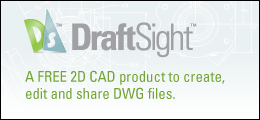 but Dassault Systemes is not going to stop there! Coming up, “Draftsight” will be more than just a DWG editor for your computer, but will also be an app for your iPad’s and smartphones! “Draftsight Mobile” will be coming out in 2012.
but Dassault Systemes is not going to stop there! Coming up, “Draftsight” will be more than just a DWG editor for your computer, but will also be an app for your iPad’s and smartphones! “Draftsight Mobile” will be coming out in 2012.
SolidWorks also has new interface enhancements that will be added in 2012! Do you use the same drawings, models, or assemblies and are tired of constantly having to go find and open them? A pushpin function is being added to allow users to put your choice of these things in a quick access flyout menu! There has also been a selection tool added to the status bar to take the hassle out of switching between units. To help save time from having to work your way searching through the help file, a new command filter search will be added to 2012 to search for specific SolidWorks commands on-the-fly! And last but certainly not least, selecting an item in the graphics view will highlight the item and zoom in within the feature tree!
These are just a few of the enhancements coming in 2012, check back next week for even more with What’s New in SolidWorks 2012 Part 2.
